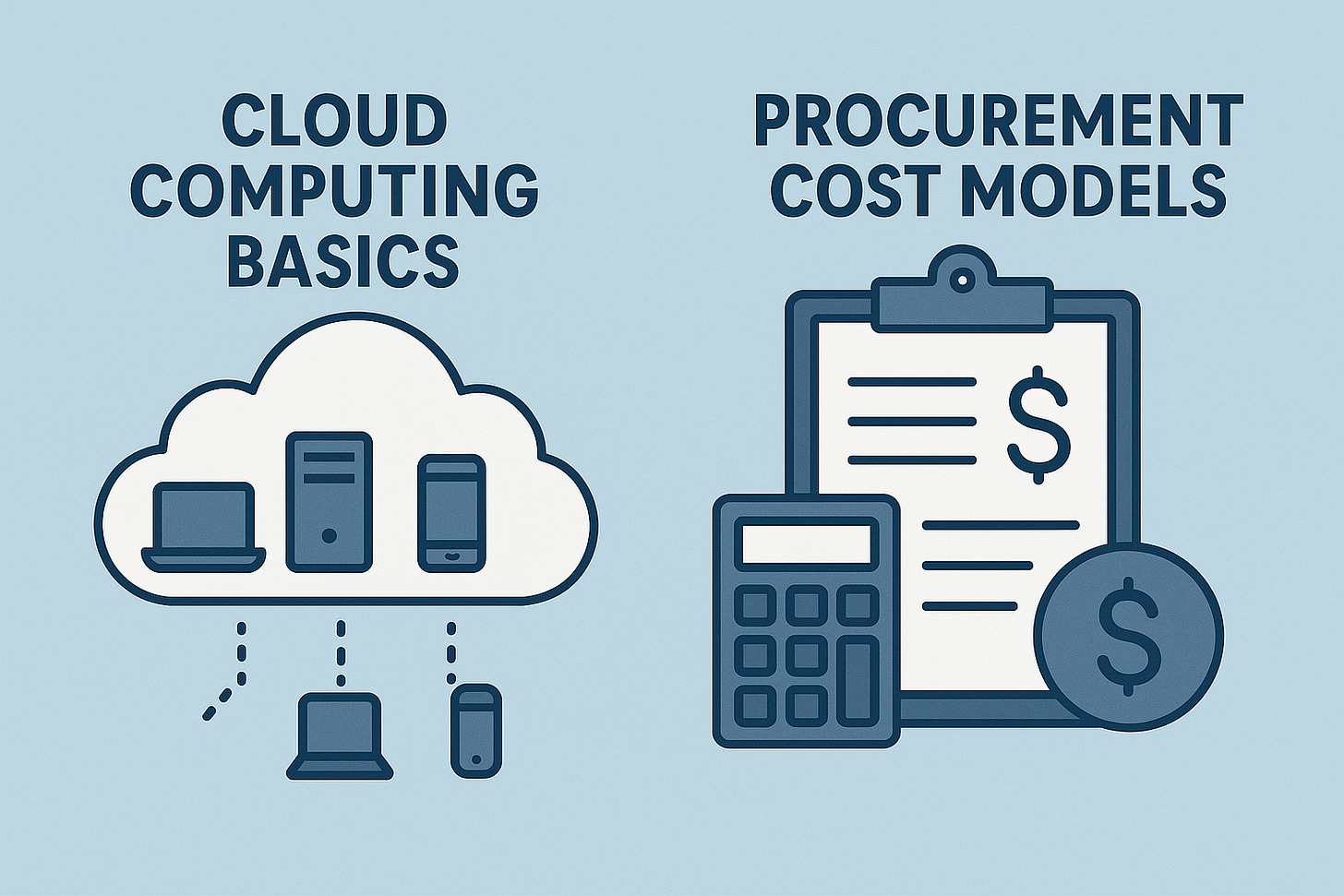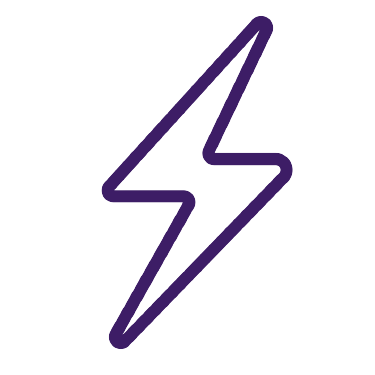Basics of Cloud Computing - Part 1
Let's start with the basics of understanding what cloud computing means, how to navigate various terminologies, and what procurement can do to influence the costing models.
A.) What's "The Cloud" Anyway? (For Buyers)
It's like renting, rather than buying. Imagine you need a car. You could buy one (which is essentially having your servers and IT equipment). You're responsible for fuel, maintenance, parking, and insurance. It's a big upfront cost.
Or, you could rent a car when you need it. You pay for the time you use it, you don't worry about oil changes, and you can switch to a bigger car for a road trip or a smaller one for city driving.
Cloud computing is essentially renting computing power, storage, and software over the internet, rather than buying and owning all the physical components. You pay only for what you use.
Understanding the different cloud service models is crucial for procurement managers as each model has different cost structures, risk profiles, and procurement considerations.
B.) What are IaaS, PaaS, and SaaS?
These are just different ways you can "rent" IT services. Think of it like renting different types of cars:
Infrastructure as a Service (IaaS)
This is like renting a car chassis and engine. You get the basics (virtual computers, storage space, network). You still need to put in the seats, steering wheel, and paint it yourself.
IaaS provides virtualized computing resources over the internet, including virtual machines, storage, and networking components.
Examples: Amazon EC2, Microsoft Azure Virtual Machines, Google Compute Engine.
Another example is a company like Netflix, which utilizes IaaS to rent large amounts of computing power and storage from cloud providers such as Amazon Web Services (AWS). This allows them to store all their movies and stream them to millions of people around the world without owning a single server building themselves. When a new hit show comes out, they can quickly rent more "chassis and engines" to handle the rush.
Procurement Considerations:
You're mainly buying the raw power and storage. Your team still handles a significant portion of the setup and management.
Most flexible but requires the most management
Pricing based on compute, storage, and network usage
Responsibility for operating system licensing and management
Need to understand instance types and sizing requirements
Consider reserved instances for cost optimization
Cost Factors:
Compute instances (CPU, memory, performance tier)
Storage (type, capacity, IOPS requirements)
Network bandwidth and data transfer
Additional services (load balancers, firewalls, backup)
When to Choose IaaS:
Need maximum control over the computing environment
Custom applications requiring specific configurations
Migrating existing applications with minimal changes
Development and testing environments
Platform as a Service (PaaS)
This is like renting a car without the paint job, but with all the seats and basic controls already in place. You get a ready-to-use platform where you can build and run your apps, without worrying about the underlying engines or infrastructure.
PaaS provides a platform and environment that enables developers to build, deploy, and manage applications without needing to manage the underlying infrastructure.
Examples: Google App Engine, Microsoft Azure App Service, Heroku, Salesforce Platform.
Another example: A company building a new mobile app might use PaaS. Instead of buying servers, setting up databases, and installing all the programming tools, they can simply rent a PaaS environment. This allows their developers to focus purely on building the app, rather than managing the technical setup.
Procurement Considerations:
You're looking for tools that help your developers build and run software faster. Less worry about the "under the hood" stuff.
A higher level of abstraction reduces management overhead
Pricing is often based on application usage or transactions
Less flexibility but faster time to market
Potential for vendor lock-in due to platform-specific features
Evaluate development tools and integration capabilities
Cost Factors:
Application runtime hours or requests
Database transactions and storage
Additional platform services (authentication, messaging)
Development tools and support services
When to Choose PaaS:
Rapid application development and deployment
Focus on development rather than infrastructure management
Standard application architectures
Predictable usage patterns
Software as a Service (SaaS)
This is like renting a fully built and painted car – ready to drive! You just get in and use the software. You don't manage anything; the cloud provider handles everything (updates, security, maintenance).
SaaS delivers software applications over the internet on a subscription basis, eliminating the need for local installation and maintenance.
Examples: Salesforce, Microsoft Office 365, Google Workspace, Dropbox.
Another example: Consider Microsoft 365 (including Word, Excel, and Outlook online) or Salesforce (a customer management software). You don't install anything on your computer or server. You just log in through a web browser and use it. The company providing the service handles all the tech stuff.
Procurement Considerations:
You're buying a ready-made solution. Your primary concerns are what the software does, how easy it is to use, and the cost per user per month.
Simplest model with predictable subscription costs
Limited customization options
Strong vendor relationship management is required
Data portability and exit strategy considerations
Integration with existing systems
Cost Factors:
Per-user subscription fees
Feature tiers and premium capabilities
Storage and transaction limits
Implementation and training costs
Integration and customization expenses
When to Choose SaaS:
Standard business applications
Quick deployment requirements
Limited IT resources for application management
Predictable user base and usage patterns
C.) Choosing the Right Model
Control Requirements:
High control needs → IaaS
Moderate control → PaaS
Low control needs → SaaS
Technical Expertise:
High technical skills → IaaS
Development focus → PaaS
Business user focus → SaaS
Customization Needs:
High customization → IaaS
Moderate customization → PaaS
Standard functionality → SaaS
Time to Market:
Fastest → SaaS
Fast → PaaS
Variable → IaaS
Cost Predictability:
Most predictable → SaaS
Moderate → PaaS
Least predictable → IaaS
In the next chapter, we will discuss where the cloud lives. Public, private, or something else?
Dont forget to follow supernegotiate on LinkedIn.
And subscribe to the YouTube channel for more videos
You can also follow up on Substack
Listen to best-in-class procurement podcasts on Spotify and Apple at the "Supernegotiate" channel.